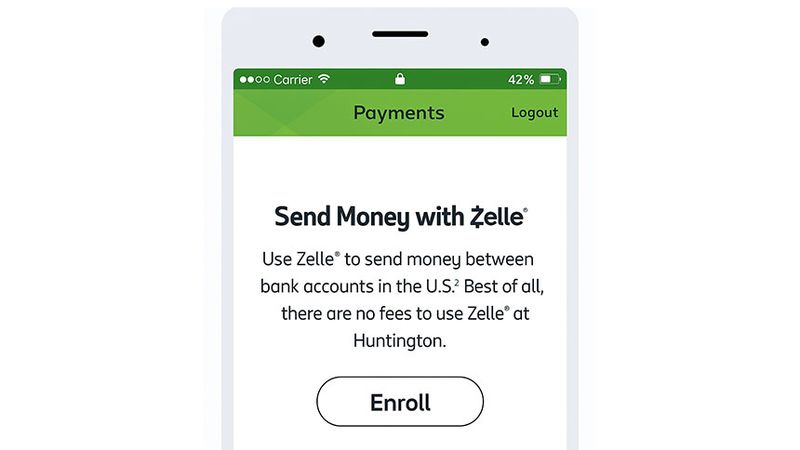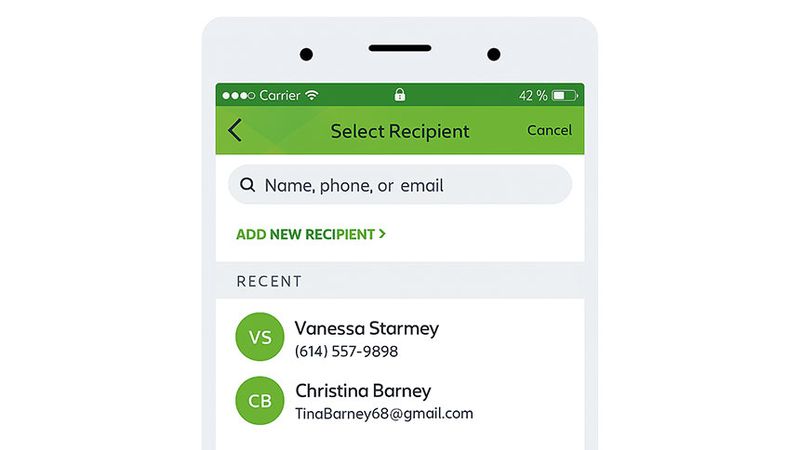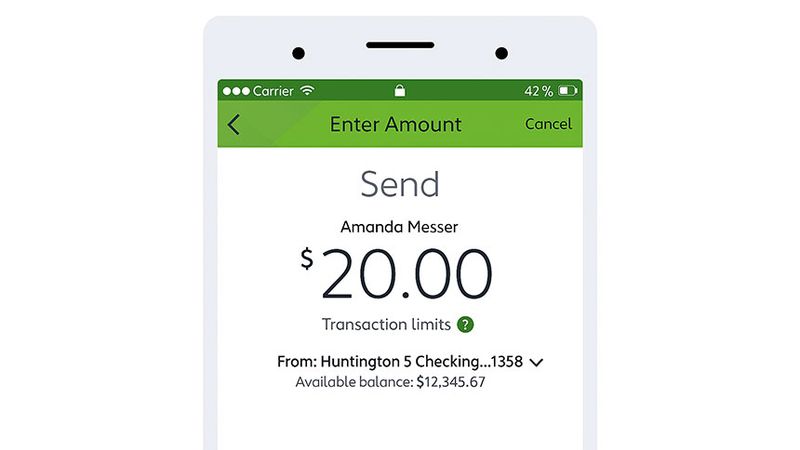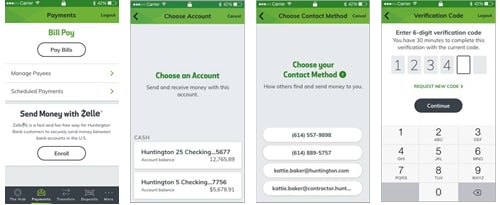What is Zelle®?
Zelle® is a convenient way to send and receive money with friends, family and others you trust through your bank or credit union's mobile app or online banking. All you need is your recipient's email address or U.S. mobile number, and money will be available to use in minutes if they're already enrolled with Zelle®. Your account information and activity stay private. Zelle® is available in over 2,200 bank and credit union apps, so you can send money to friends and family even if they don't bank at Huntington Bank1.
Where can I find Zelle®?
Zelle® is now in the Huntington Mobile app. Just select the Payments tab within the app and tap Enroll. Zelle® is not available in online banking, so be sure to download the Huntington Mobile app today.
What can I do with Zelle®?
Zelle® is a great way to send and receive money between friends, family and other people you know and trust1 — even if they don't bank with Huntington Bank.
Send money directly to your friend or family member’s bank account, typically within minutes1.
Request2 money. The person who receives the request will be able to accept or decline – if they accept, you will typically receive the money in minutes1.
How do I get started with Zelle®?
Zelle® is already available within the Huntington Mobile app. Just open the app, go to the Payments tab, and follow a few simple steps to enroll with Zelle® today. We recommend you enroll before someone sends you money — this will help you get your first payment faster.
If you don't yet have the Huntington Mobile app, simply download it so you can get started with Zelle®. Plus, with the app you can check your account balance, transfer money, make deposits, pay bills, and find locations quickly and easily.
You can find a full list of participating banks and credit unions live with Zelle® here.
If your friend or family member's bank isn’t on the list yet, don't worry! The list of participating financial institutions is always growing, and your recipient can still use Zelle®.
How do I enroll in Zelle®?
You can send, request1, and receive money with Zelle® using your smartphone. To get started, open the Huntington Mobile app, go to the Pay & Transfer tab, and select "Enroll" under “Send Money with Zelle®”
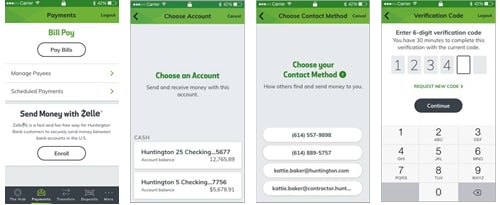
Enter your email address or U.S. mobile number (on file with Huntington; if not on file, see below to update), receive a one-time verification code, enter it, accept terms and conditions, and you're enrolled. Please note that we are unable to accept Google Voice, Landlines, or any other non-U.S. mobile number to enroll.
How do I use Zelle®?
You can send, request, or receive money with Zelle®. To get started, log into the Huntington Mobile App under the Pay & Transfer Tab.
To send money using Zelle®, simply select someone from your mobile device's contacts (or add a trusted recipient’s email address or U.S. mobile number), add the amount you’d like to send and an optional note, review, then hit "Send." The recipient will receive an email or text message notification via the method they used to enroll with Zelle®. Money is available to your recipient in minutes if they are already enrolled with Zelle®.
To request money using Zelle®, choose "Request," select the individual from whom you’d like to request money, enter the amount you'd like, include an optional note, review and hit "Request". If the person you are requesting money from is not yet enrolled with Zelle®, you must use their email address to request money. If the person has enrolled their U.S. mobile number, then you can send the request using their U.S. mobile number.
To receive money, just share your enrolled email address or U.S. mobile number with a friend and ask them to send you money with Zelle®. If you have already enrolled with Zelle®, you do not need to take any further action. The money will be sent directly into your Huntington Bank account, typically within minutes.
If someone sent you money with Zelle® and you have not yet enrolled with Zelle®, follow these steps:
- Click on the link provided in the payment notification you received via email or text message.
- Select Huntington Bank.
- Follow the instructions provided on the page to enroll and receive your payment. Pay attention to the email address or U.S. mobile number where you received the payment notification - you should enroll with Zelle® using that email address or U.S. mobile number to ensure you receive your money.